How to Install Git on Windows
Download Git: Visit the official Git website at git-scm.com to download the latest version for Windows.
Installation Process
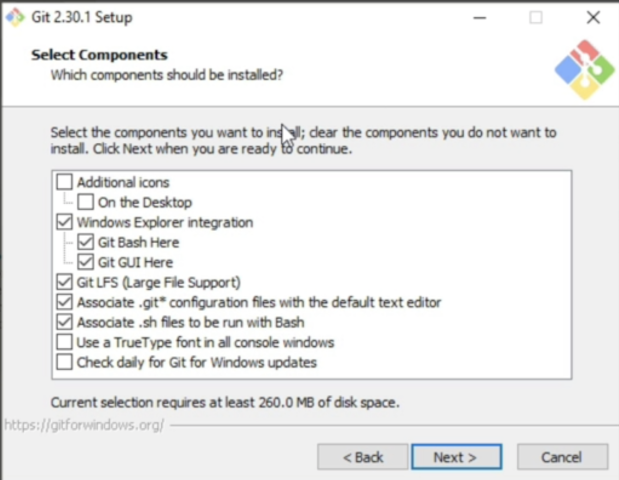
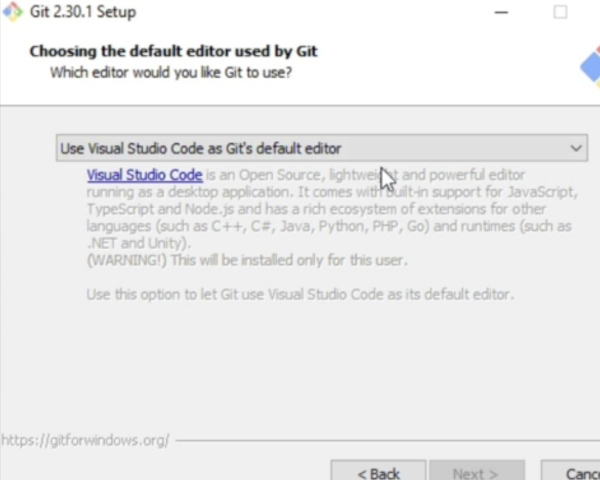
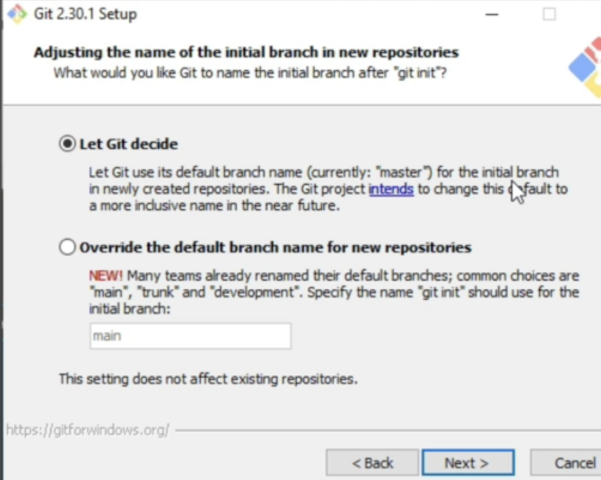
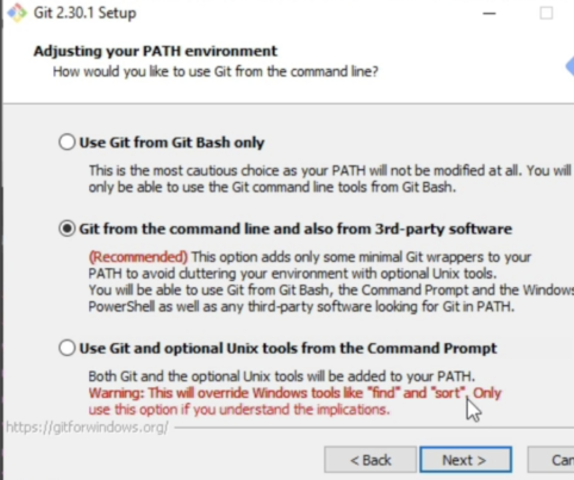
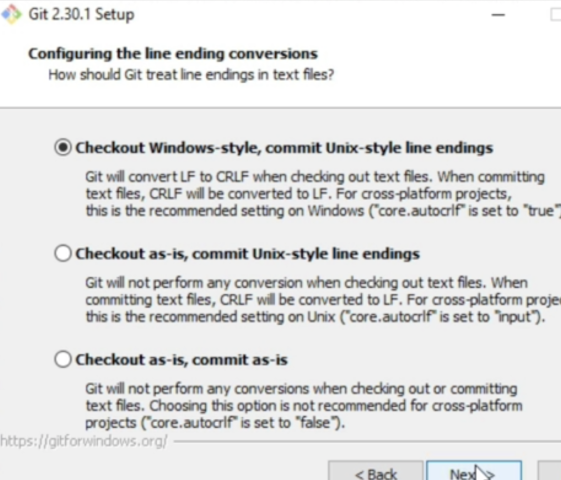
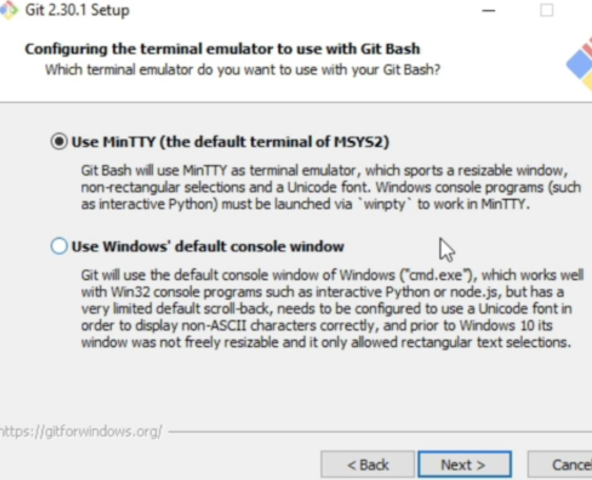
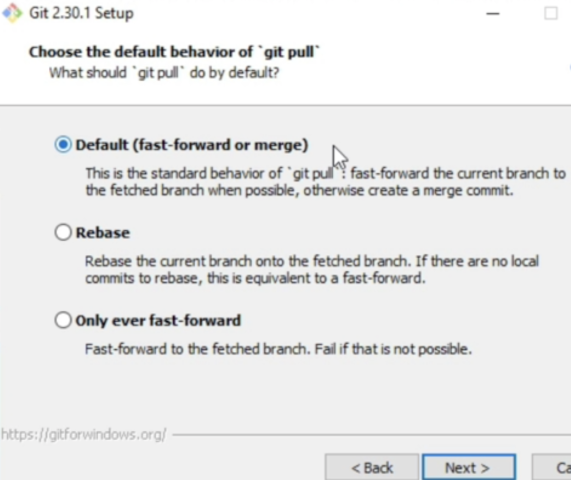
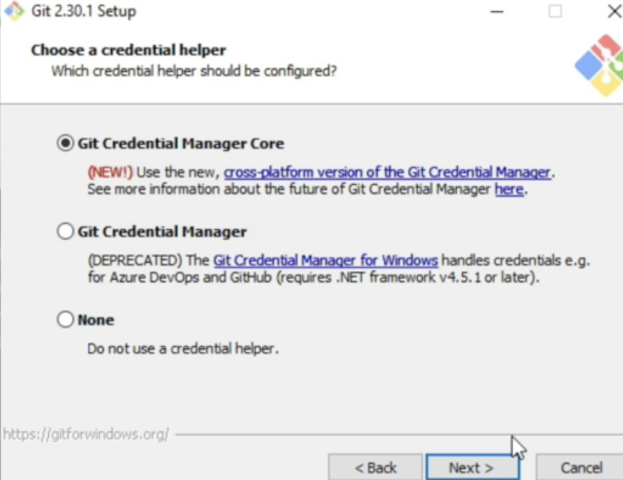
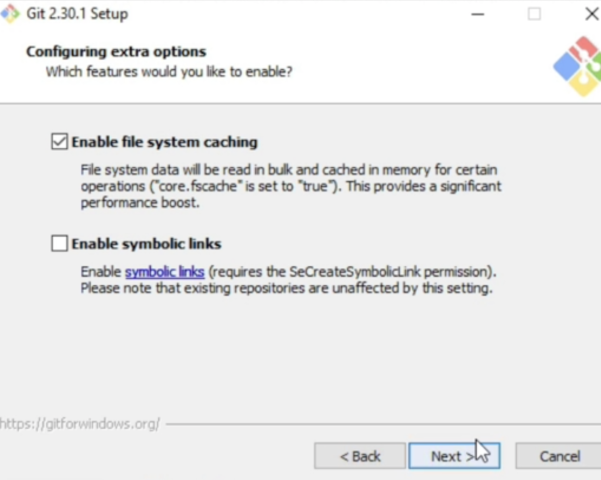
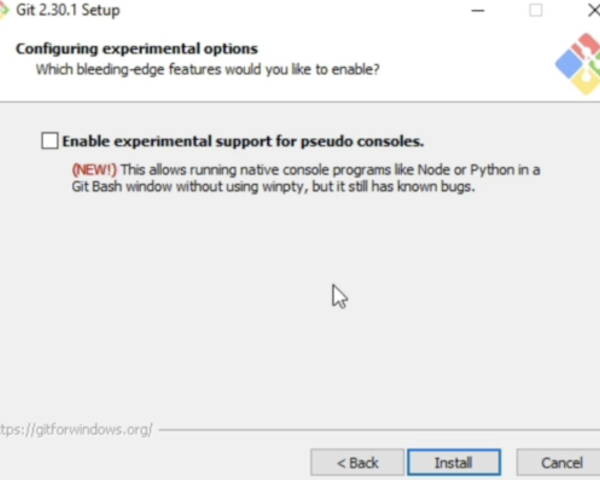
Post-Installation Steps
Verifying the Installation
- Open your command prompt or Git Bash terminal.
- Type git –version and press Enter. If Git is installed correctly, it should display the installed version.
Configuring Git
- To personalize your Git environment, configure your user name and email using the following commands:
git config --global user.name "Your Name" git config --global user.email "your.email@example.com" - These details will be used in your commits.