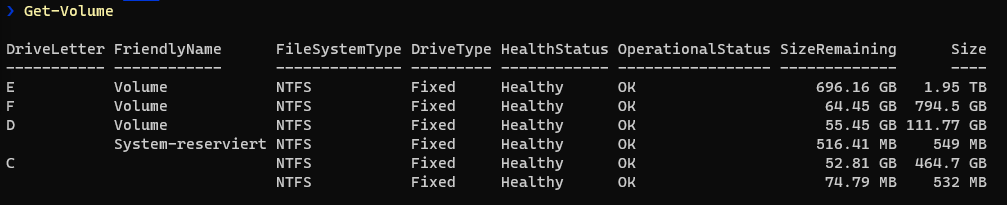Get Hard Drive Information Using Powershell
On Windows you can use Powershell to obtain information about disks and partitions, apart from the classic tools like the Disk Management Utility or Diskpart.
The corresponding Powershell cmdlets can be retrieved with the following command:
Get-Command -Module Storage -Name Get*
- Get-PhysicalDisk allows you to get information about physical disks and device characteristics.
- Get-Disk display gets disk information at the logical level of the operating system.
- Get-Partition shows partition information on all drives.
- Get-Volume displays volume information on all disks.
Exp.
Get-PhysicalDisk |ft -Wrap
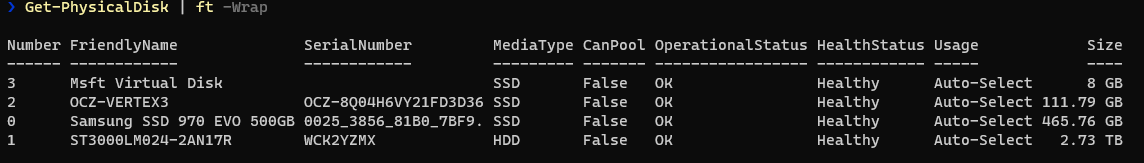
Get-Disk
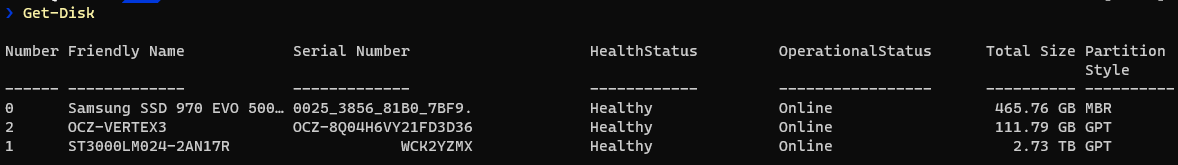
Get-Partition
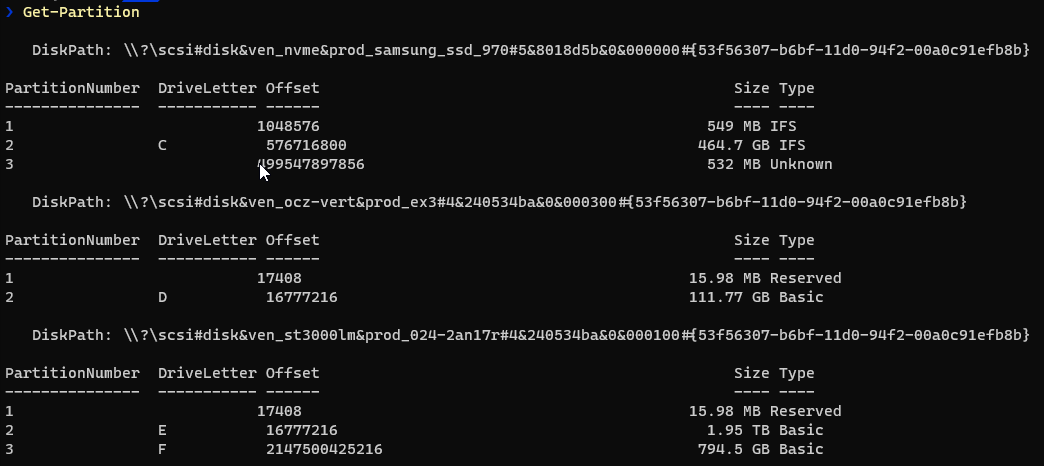
Get-Volume