Ubuntu Firewall Setup and Security Checks
Basic commands and steps for securing Ubuntu using UFW firewall, setting up automated security updates, and implementing daily security checks with log rotation.
1. Check Firewall Status
sudo ufw status
sudo ufw status verbose
sudo ufw status numbered
2. Install and Enable UFW
# Check if installed
dpkg -l | grep ufw
# or
which ufw
# Install if needed
sudo apt update
sudo apt install ufw
# Enable firewall
sudo ufw enable
3. Basic UFW Configuration
# Default policies
sudo ufw default deny incoming
sudo ufw default allow outgoing
# Common services
sudo ufw allow ssh # Port 22
sudo ufw allow 80/tcp # HTTP
sudo ufw allow 443/tcp # HTTPS
4. System Security Check Commands
# Check open ports
sudo ss -tulpn
# Check login attempts
sudo last
sudo grep "Failed password" /var/log/auth.log
# Check sudo usage
sudo grep "sudo" /var/log/auth.log
5. Enable Automatic Security Updates
sudo apt install unattended-upgrades
sudo dpkg-reconfigure --priority=low unattended-upgrades
6. Daily Security Check Script
Create a script in /etc/cron.daily/security-check that:
- Monitors failed login attempts
- Checks network connections
- Tracks system resources
- Rotates logs (keeps last 10 backups)
- Creates daily reports in
/var/log/security-check.log
Notes:
- Default Ubuntu installation doesn’t enable UFW by default
- Basic system is secure even without UFW if no services are installed
- Monitor auth.log for suspicious activities
- GUI configuration available through GUFW:
sudo apt install gufw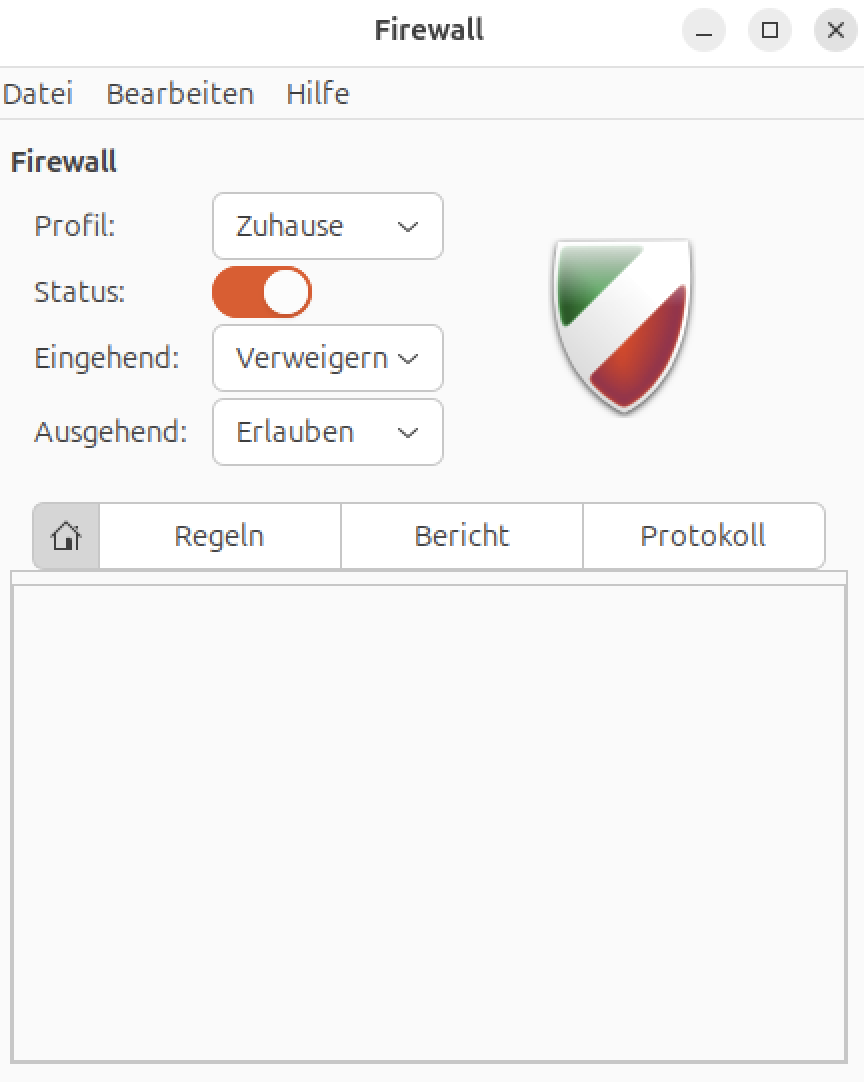
- Regularly check system logs
- Keep system updated:
sudo apt update && sudo apt upgrade - Monitor open ports and running services