Change Font Size in Git Bash (MINGW64)
If the font size is too small after installing Git Bash (MINGW64), then it can be changed as follows.
-
Right click on the upper left corner of the Git Bash window and choose “Options”.
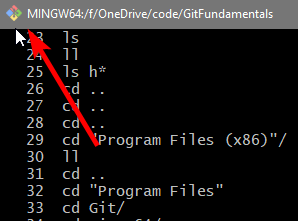
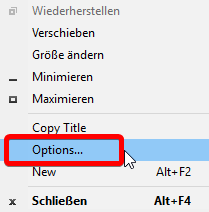
-
Select “Text” and click on “Select”.
-
Choose your prefered size and confirm with OK.
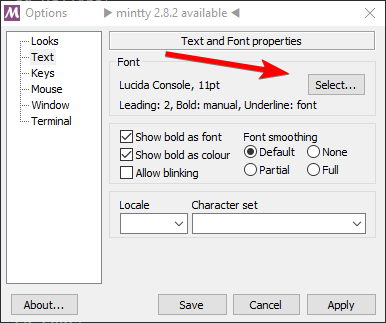
-
Save.